The LPUNEST (Lovely Professional University National Entrance and Scholarship Test) is a crucial step in the admission process for various undergraduate and postgraduate programs at LPU. The LPUNEST selection process typically involves the following stages:
-
Application
-
LPUNEST Exam
-
Result and Counseling
-
Document Verification
-
Seat Allotment
-
Admission Confirmation
Step 1: Check Eligibility Criteria
- Review Program Requirements: Visit the official LPUNEST website to verify the specific eligibility criteria for your chosen program.
- Academic Qualifications: For undergraduate courses, candidates usually need a minimum percentage in their 10+2 exams. For postgraduate programs, a bachelor’s degree with required marks in a related field is mandatory.
Step 2: Register and Fill Out the Application Form
- Visit the LPUNEST Website: Go to the LPU admissions page to start the application process.
- Create an Account: Register with basic information such as name, email, and mobile number.
- Fill the Form: Complete the application form by providing academic details, personal information, and program selection.
- Upload Documents: Upload any necessary documents, such as ID proof and recent photographs.
- Pay the Application Fee: Submit the application fee through the available payment methods (credit/debit card, net banking).
Step 3: Slot Booking for the Exam
- Select Preferred Date and Time: After registration, you’ll be able to book your exam slot based on available dates.
- First-Come, First-Served Basis: Slot booking operates on a first-come, first-served basis, so it’s best to choose your slot early to secure your preferred timing.
- Confirmation: Once booked, you’ll receive confirmation of your exam date, time, and venue (for offline exams) or login details (for online exams).
Step 4: Download the Admit Card
- Access the Admit Card: After slot booking, download the admit card from the LPUNEST portal.
- Verify Details: Ensure that all details on the admit card, including your name, photo, and exam center, are correct.
- Print the Admit Card: Carry a printed copy of the admit card on the exam day, as it is required for entry into the exam hall.
Step 5: Take the LPUNEST Exam
Follow Exam Guidelines: On the day of the exam, follow the instructions provided on the admit card.
Format: The LPUNEST is usually conducted as an online test, featuring multiple-choice questions that assess the candidate’s knowledge in relevant subjects.
Subjects Covered: Subjects depend on the chosen program. For example, engineering aspirants are tested on Physics, Chemistry, Mathematics, and English.
Step 6: Check LPUNEST Results
- Result Announcement: Results are usually declared on the official LPUNEST website.
- Login to Check Results: Access your results by logging into your account on the portal.
- Score and Rank: The result typically displays your score, rank, and eligibility for scholarships, depending on performance.
Step 7: Attend Counseling and Seat Allocation
Shortlisting Based on Merit: Candidates who meet the program cut-off are shortlisted for counseling.
Counseling Registration: Register for the counseling session to participate in the seat allocation process.
Document Verification: Bring necessary documents like academic certificates, ID proof, and admit card for verification.
Seat Allotment: Based on your rank, seat availability, and program preference, seats are allocated.
Step 8: Confirm Admission
Accept the Offer: Once a seat is allotted, confirm your admission by accepting the offer within the stipulated time.
Fee Payment: Pay the initial admission fee to secure your seat.
Complete Formalities: Follow the final steps provided by LPU, such as submitting additional documents and completing admission formalities.
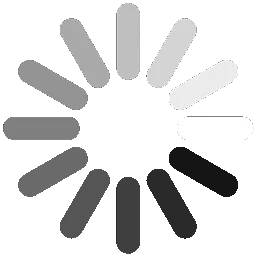
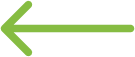 back
back